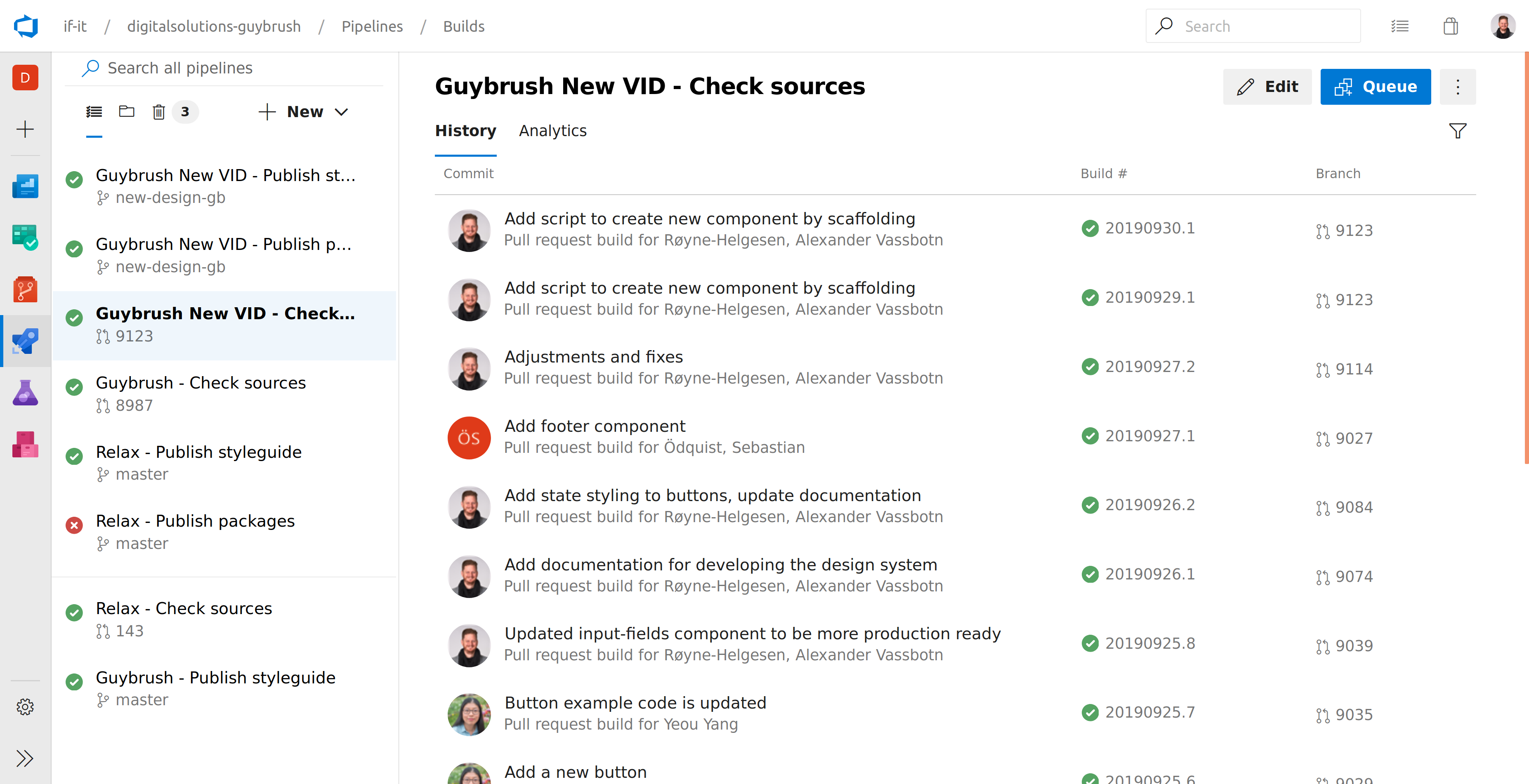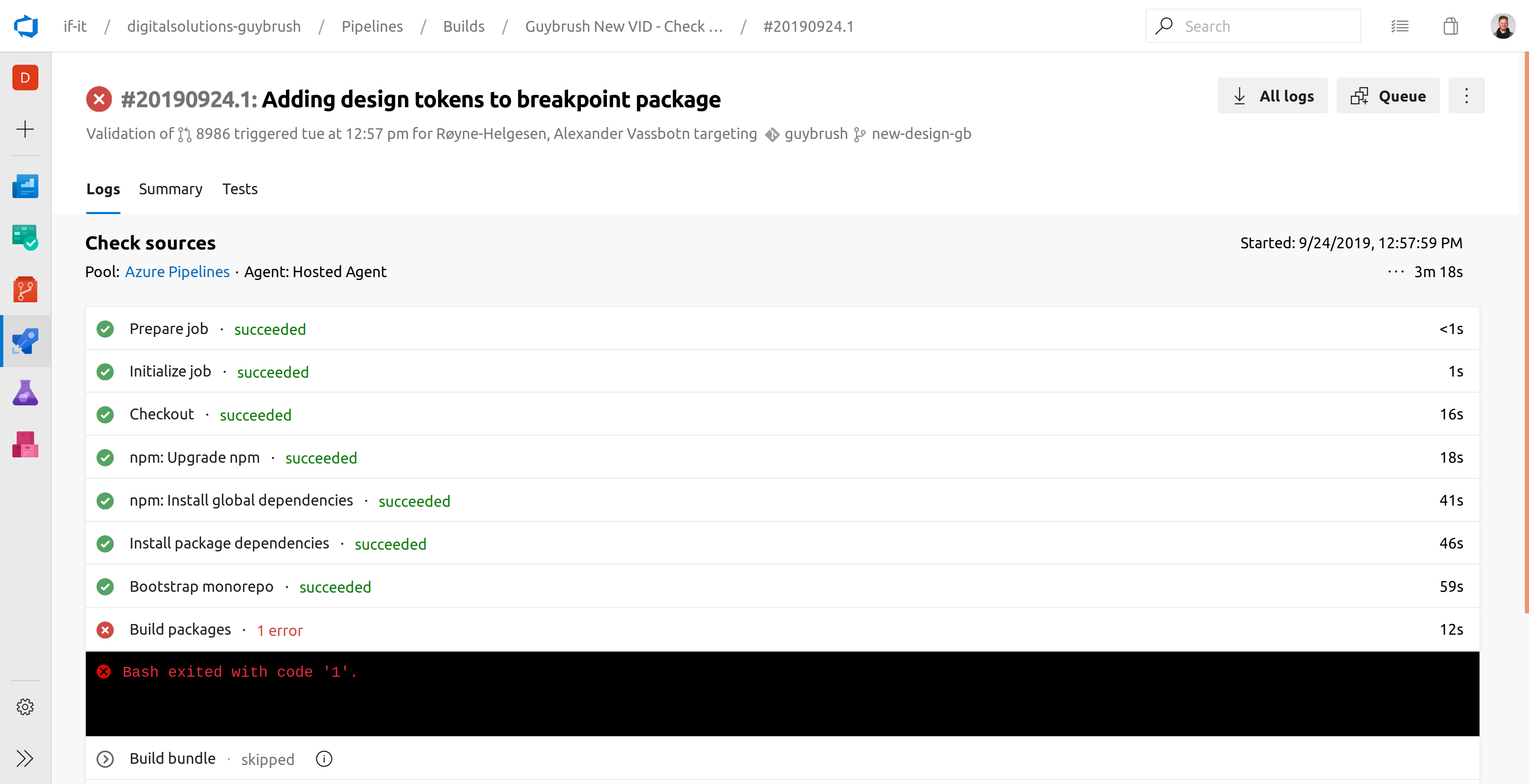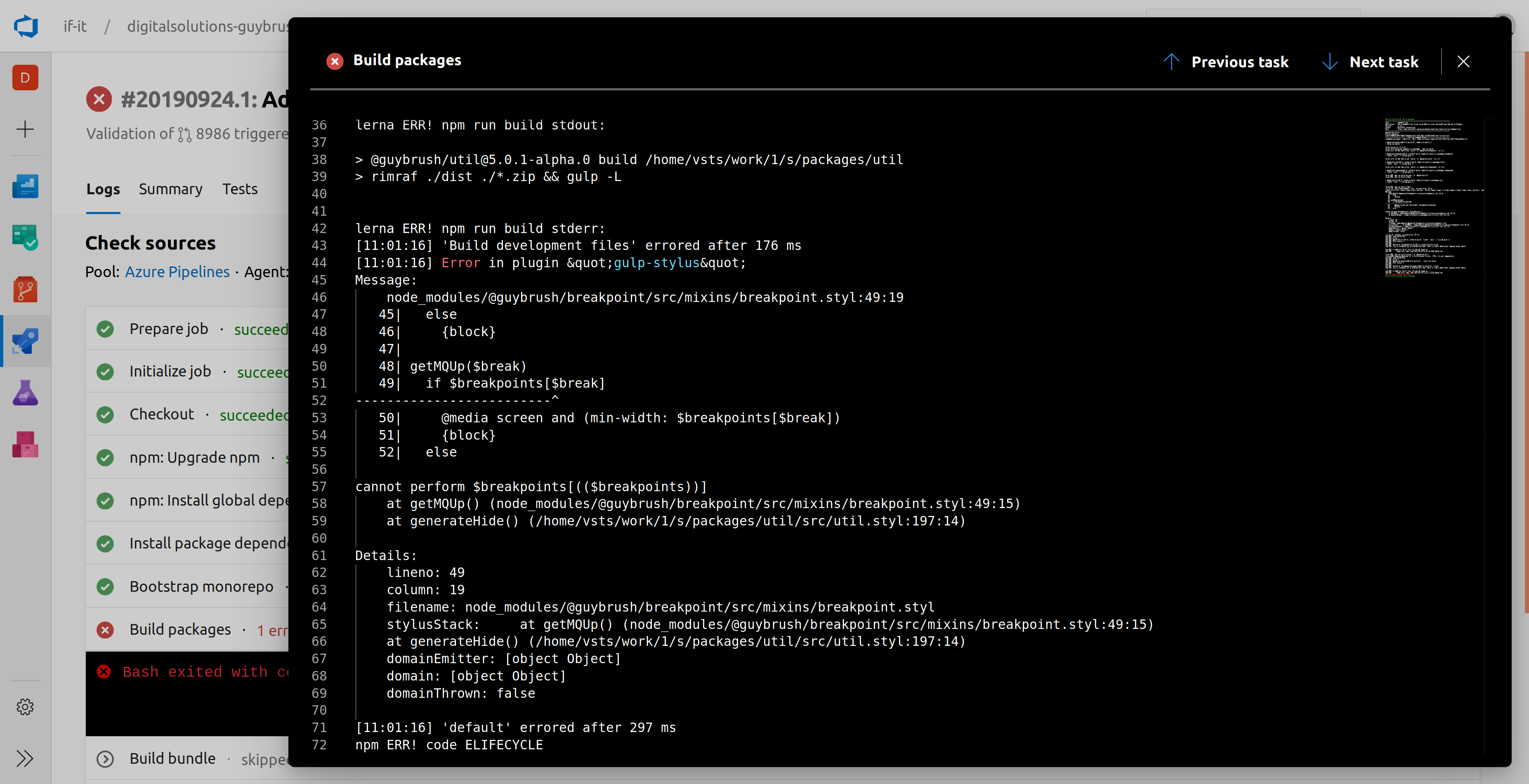Troubleshooting
I have merged the PR but the documentation is not updated
There could be several things due to this, but here are a few pointers.
Build error
Check the build status for your build here: https://dev.azure.com/if-it/If%20Design%20Hub/_build?definitionId=852 .
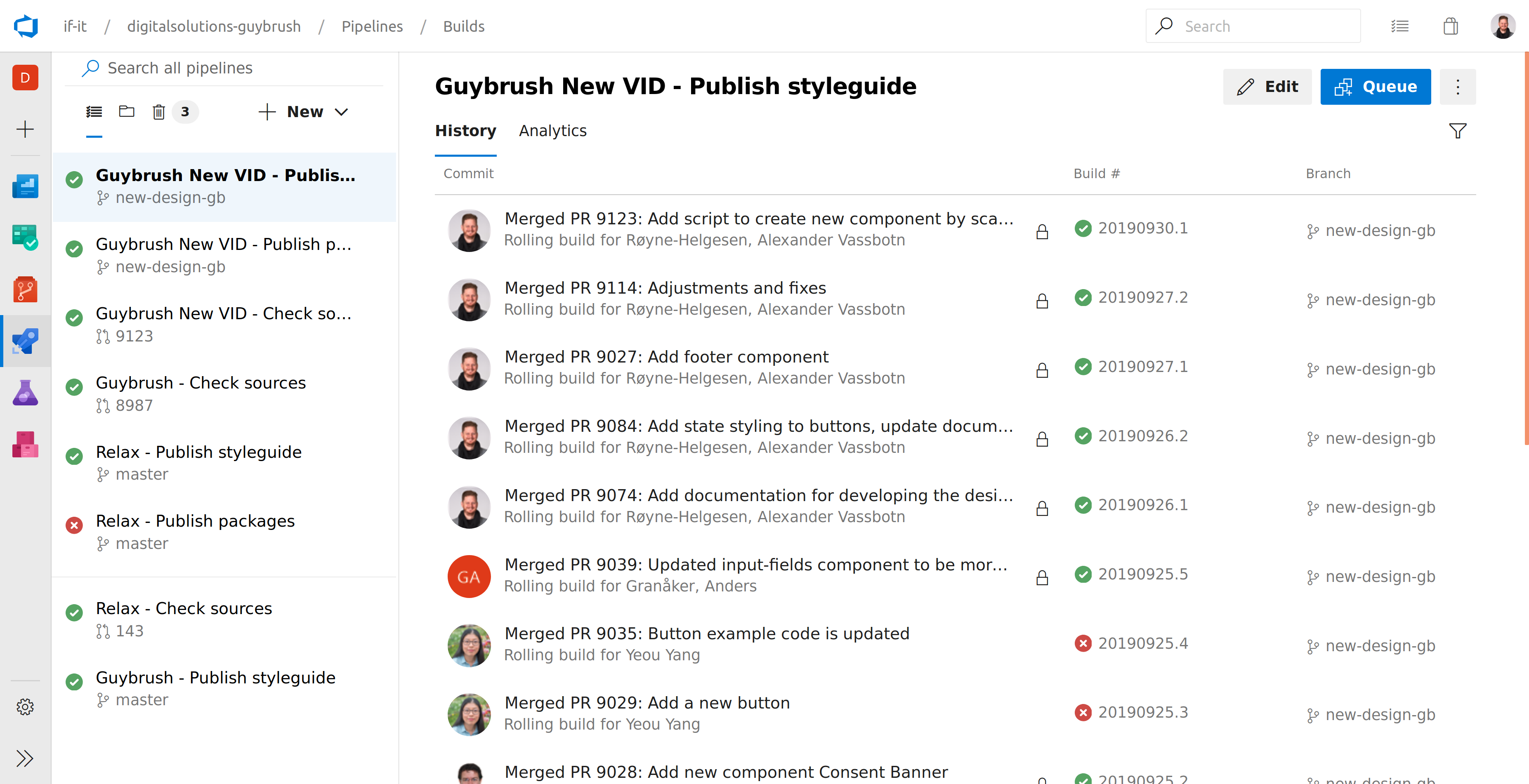
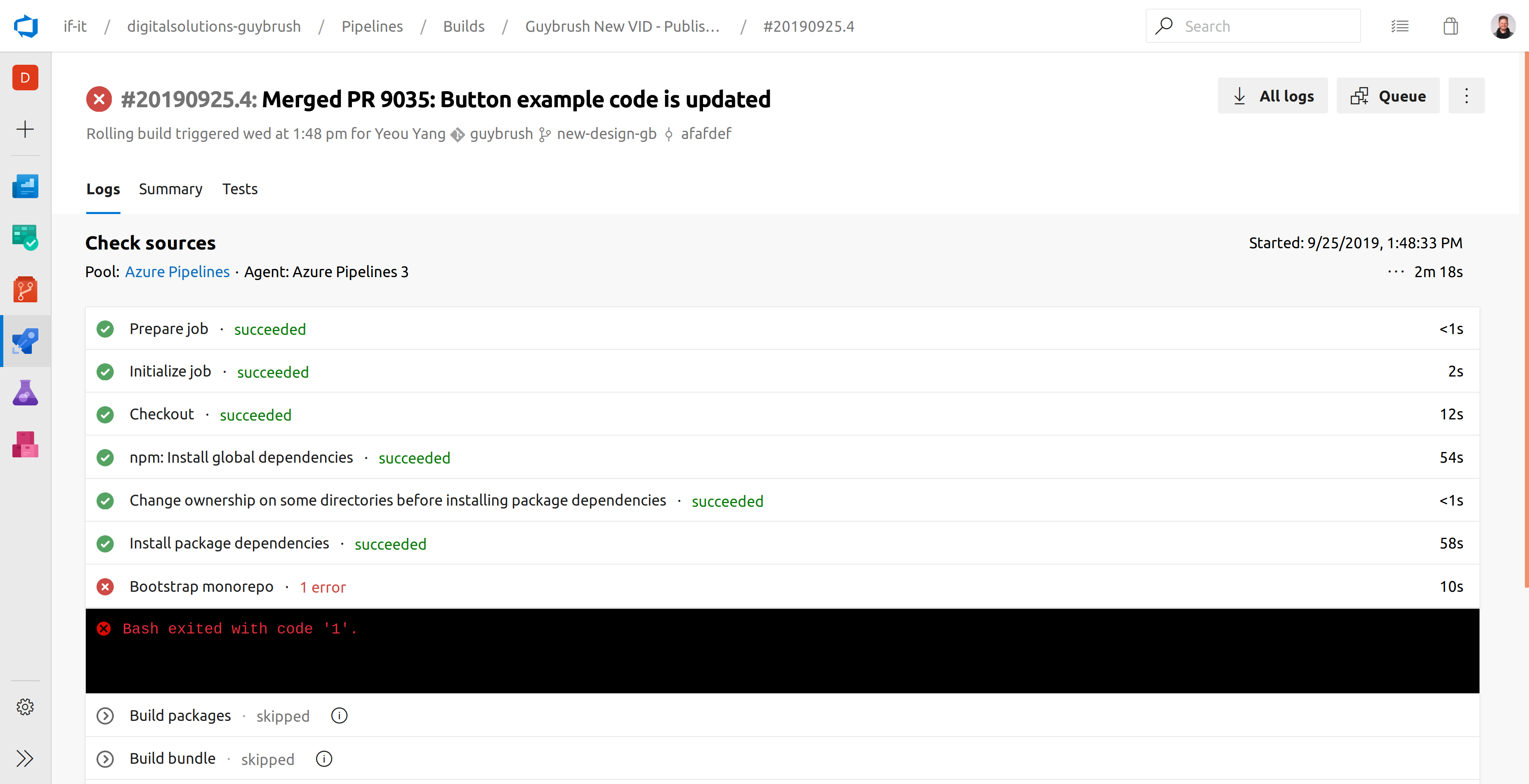
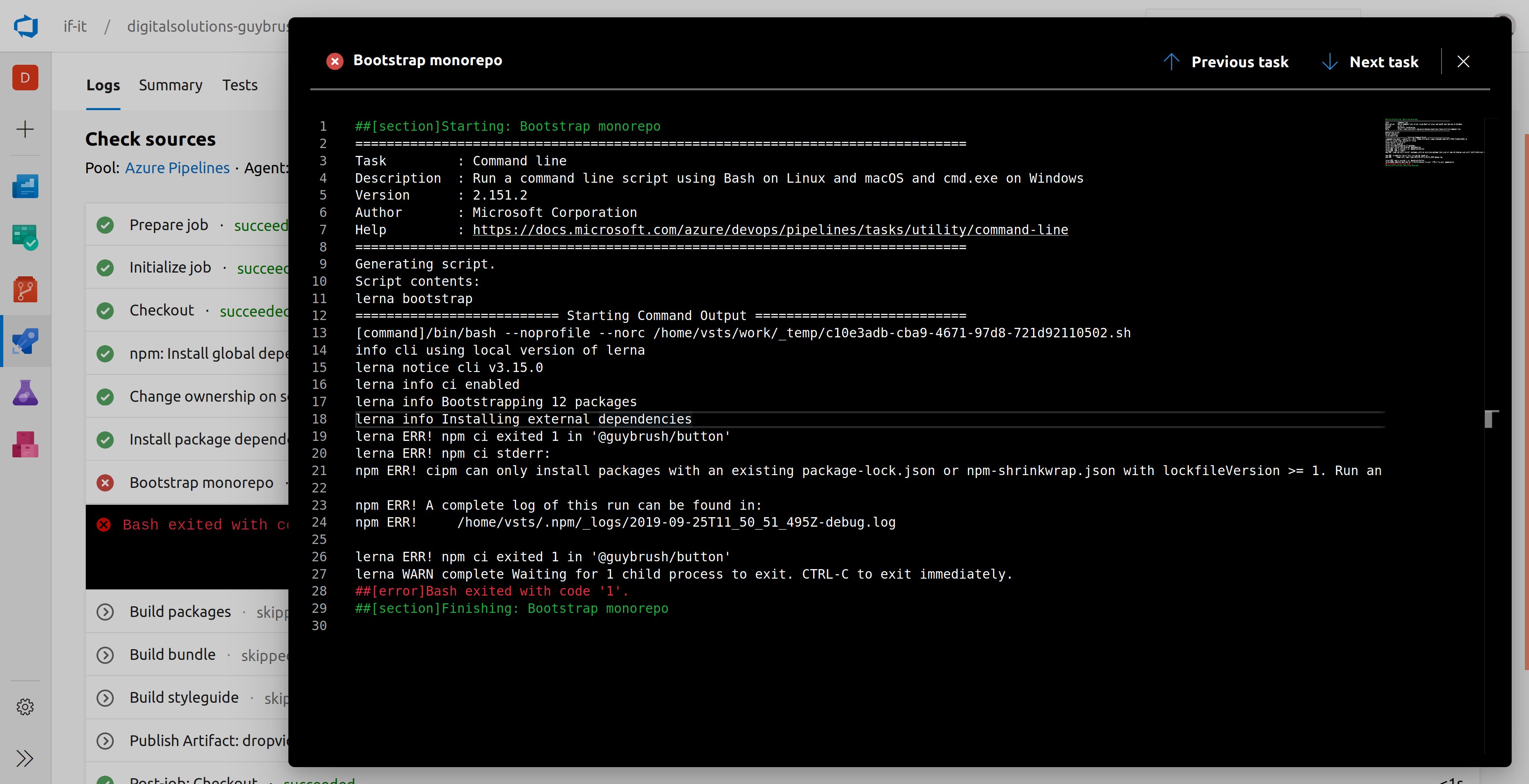
The error displayed here is what happens if you forget to include the package-lock.json in your component. A similar
error is because your package-lock.json is out of sync. To fix that, submit a new PR with a fresh lerna bootstrap.
Release error
Click release status here: https://dev.azure.com/if-it/If%20Design%20Hub/_release?_a=releases&view=mine&definitionId=4 .
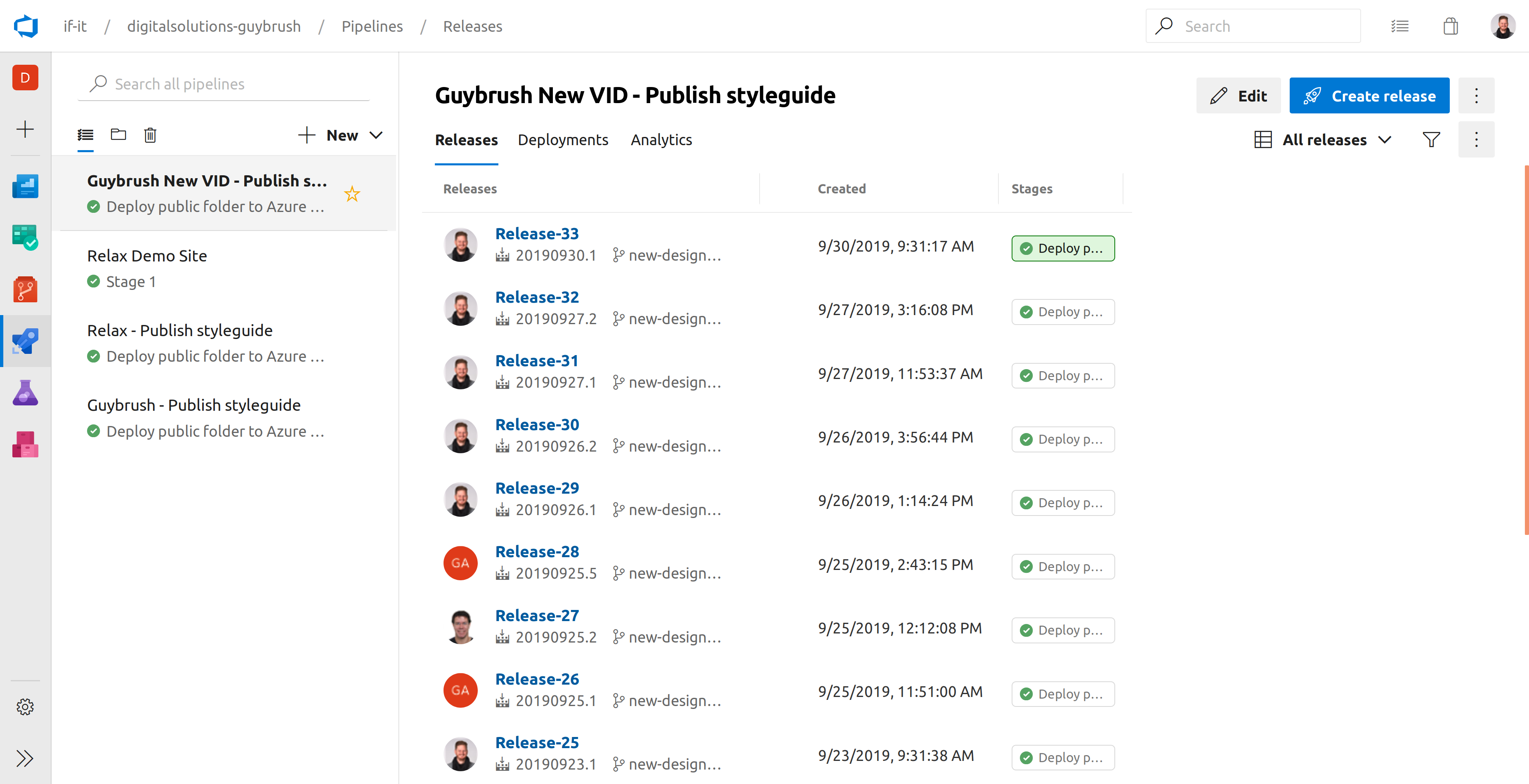
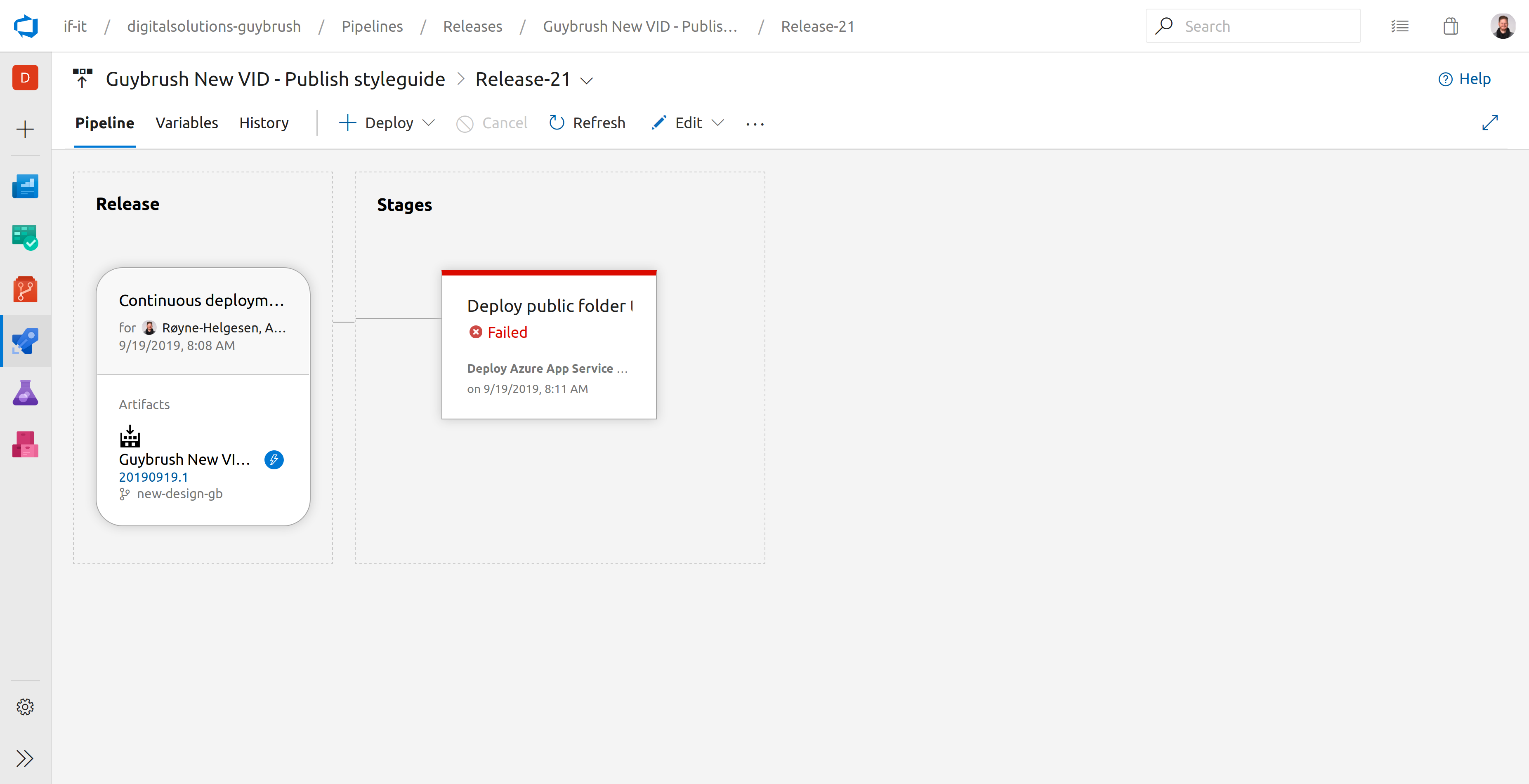
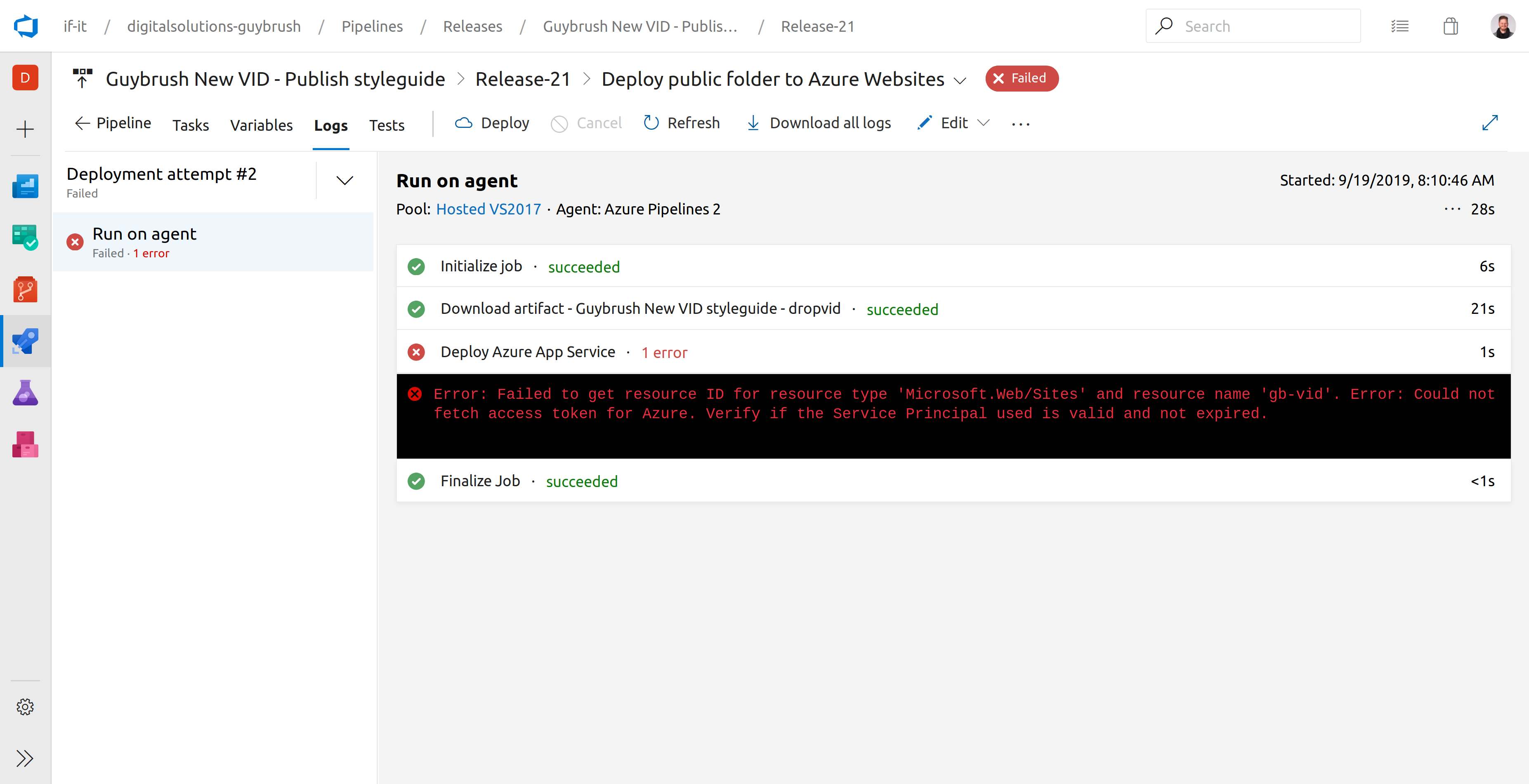
The error displayed here is because of an expired principle secret. Your dev ops team can resolve this.
I have merge the PR but the packages are not published
First, it will take between 5-20 minutes for a build to complete, so be patient. You can check if your package is published by checking the latest version of the bundle (when there are changes, bundle is always updated): https://dev.azure.com/if-it/If%20Design%20Hub/_packaging?_a=package&feed=if-design-system&protocolType=Npm&package=%40ids-core%2Fbundle . You can also search for the particular package itself to see if that package also have the correct version.
Build error
Check the status of your build here: https://dev.azure.com/if-it/If%20Design%20Hub/_build?definitionId=851 .
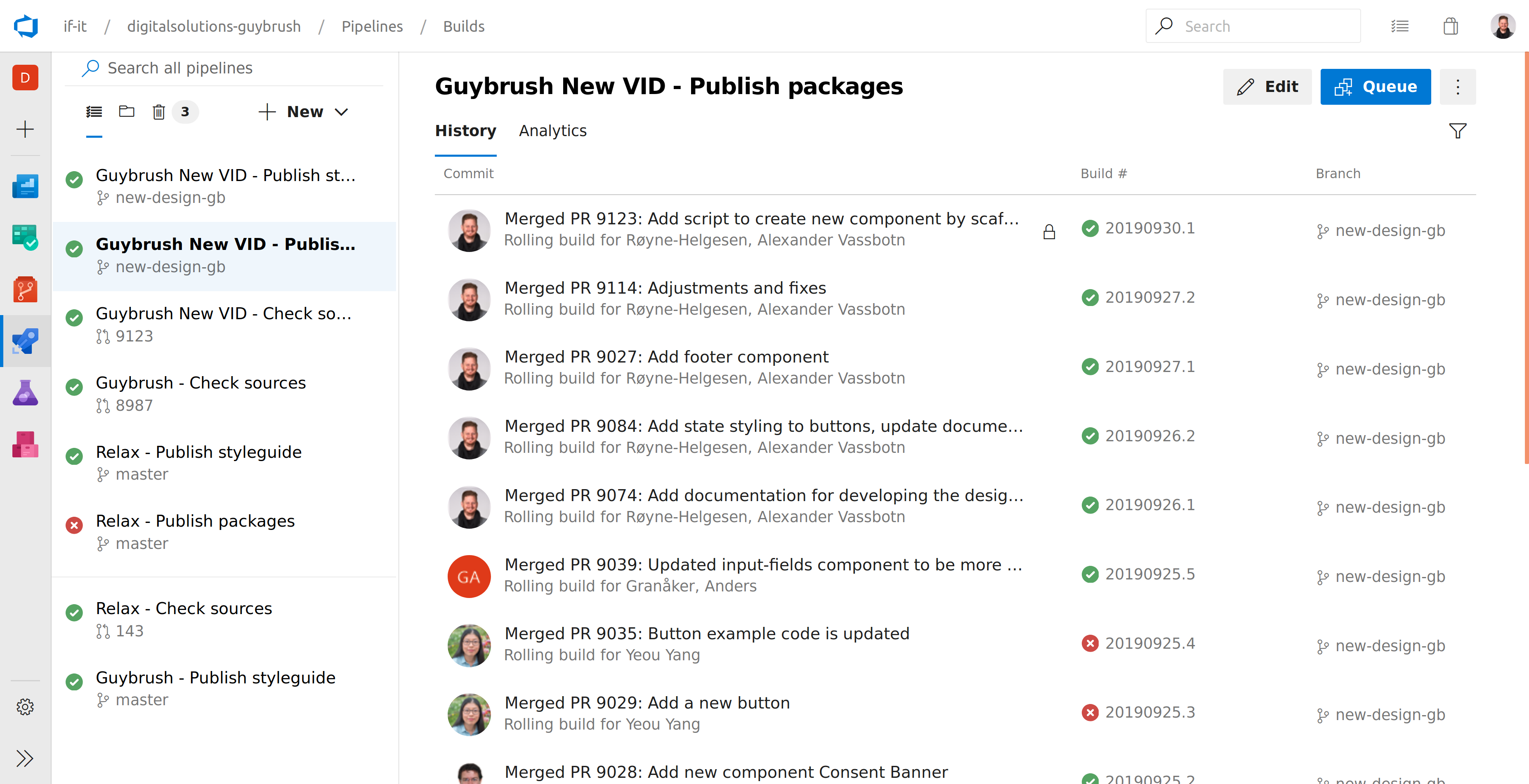
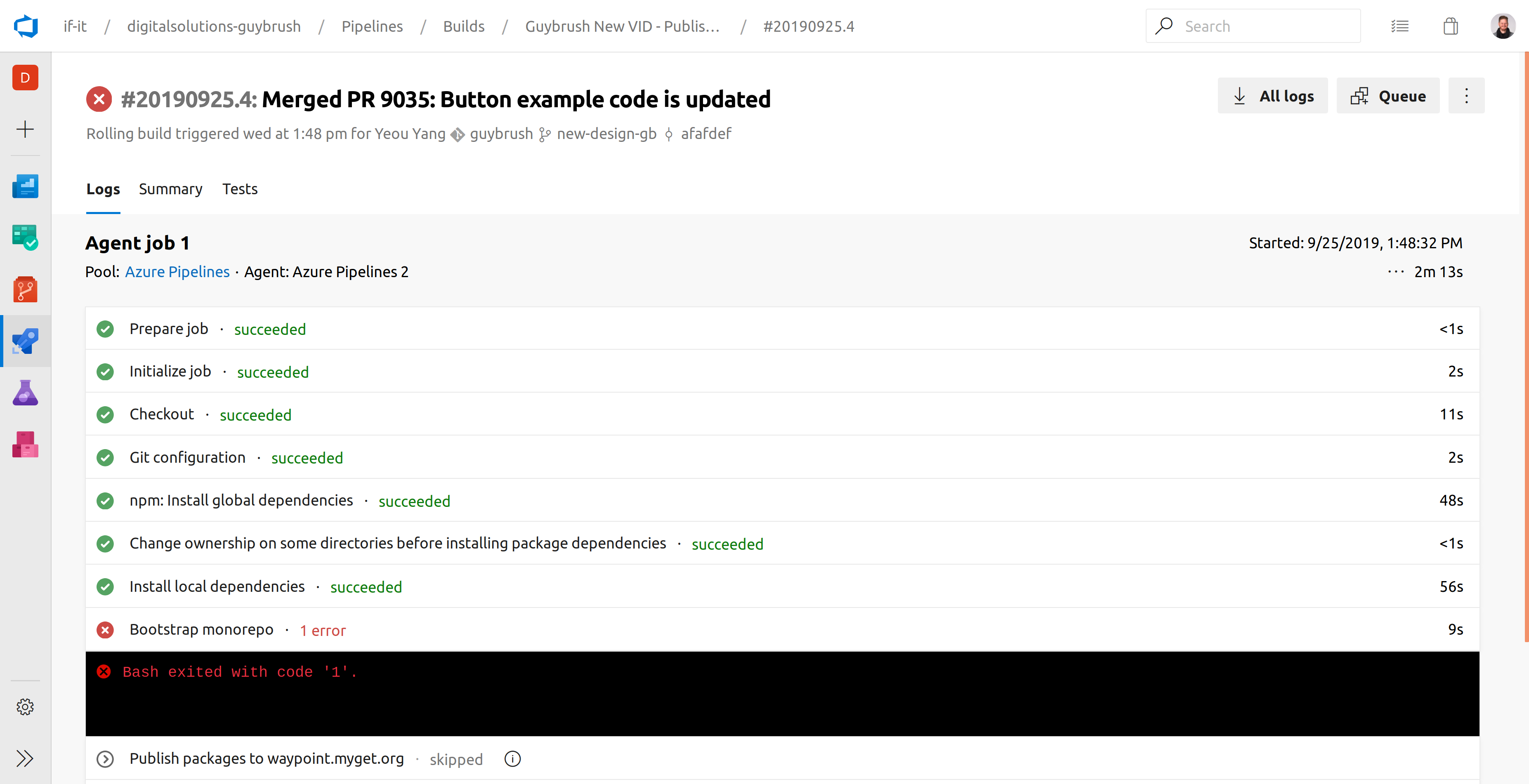
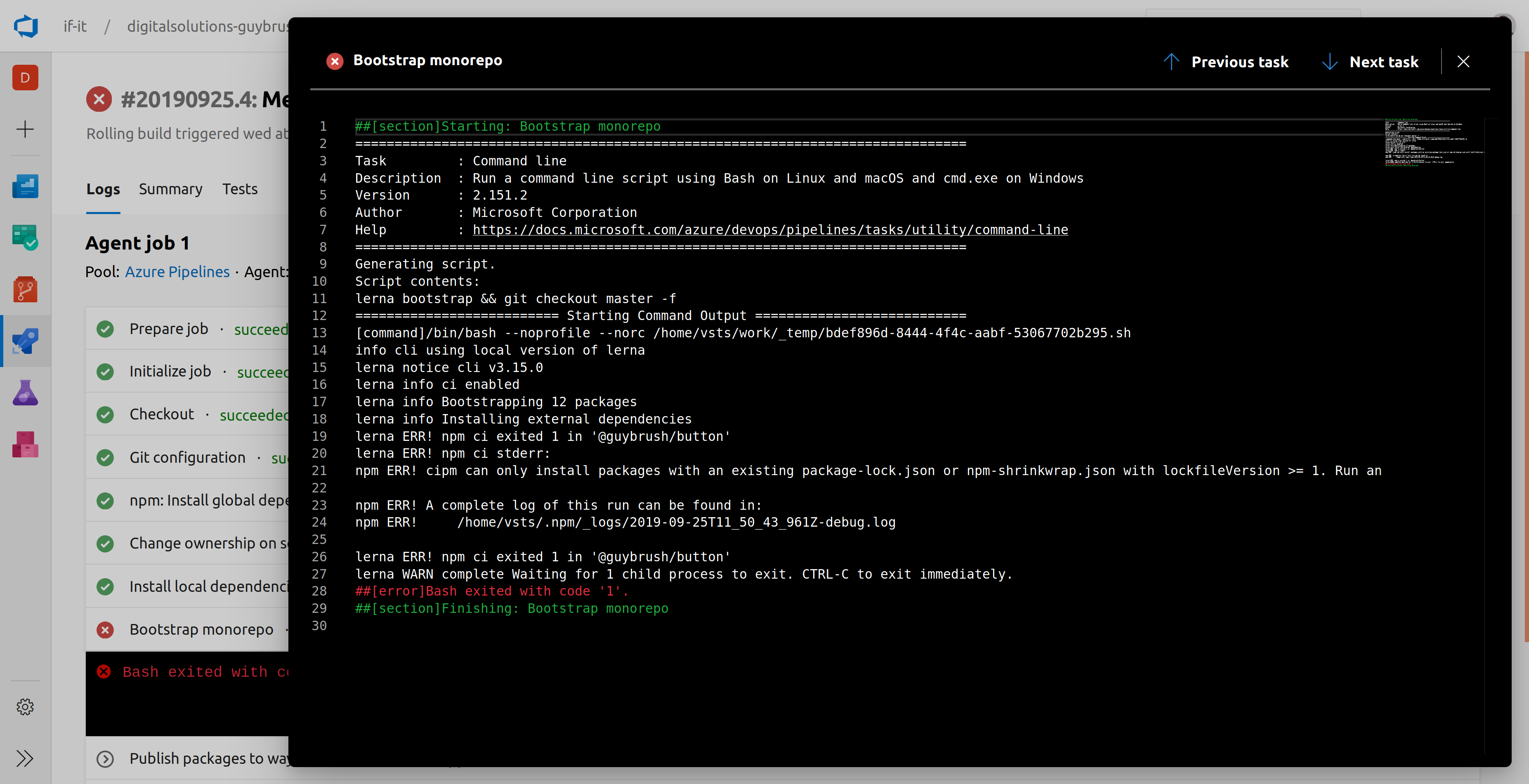
The error displayed here is what happens if you forget to include the package-lock.json in your component. A similar
error is because your package-lock.json is out of sync. To fix that, submit a new PR with a fresh lerna bootstrap.
Publish error
Sometimes, the publish package job builds perfectly, but no new package is added. This could be that either the build found no new changes to publish, or that there is something wrong with the network or other disruptive error.
That means you most likely, have to trigger a manual publish in your CLI.
Publish manually
- Open bash and cd into ids-core
$ cd ids-core- Make sure that you are on the
master-branch, and pull latest changes (the changes that did not get a published package)
$ git checkout master
$ git pull- Identify the latest version in
lerna.json, for example:5.0.1
$ cat lerna.json | grep version- Manually version the packages, you need to bump patch for this. Answer "yes" at the prompt
$ lerna version 5.0.2-alpha.0 --force-publish- Then publish the versions, answer "yes" at the prompt
$ lerna publish from-packageIf this succeeds, you will now have a published package at https://dev.azure.com/if-it/If%20Design%20Hub/_packaging?_a=feed&feed=if-design-system .
Failed to require .styl
Make sure that config/module-dirs.js is updated with your component name, and that the complaining
component's package.json is updated with the dependency and that you have run lerna bootstrap.
I have created a PR, but the required build fails
Check your build status here: https://dev.azure.com/if-it/If%20Design%20Hub/_build?definitionId=853 .
In most cases, you can just try to queue the build again.
If not, follow these steps: