Set up
1. Clone the repository
Prerequisites
- A decent bash system. For example: iTerm, Terminal in VSCode, Linux Bash, Ubuntu Bash through Windows WSL2 etc
- Node >=14.17.3 and npm >=6.14.4
Go here: https://dev.azure.com/if-it/If%20Design%20Hub/\_git/ids-core and press "Clone". We recommend that you choose the SSH way.
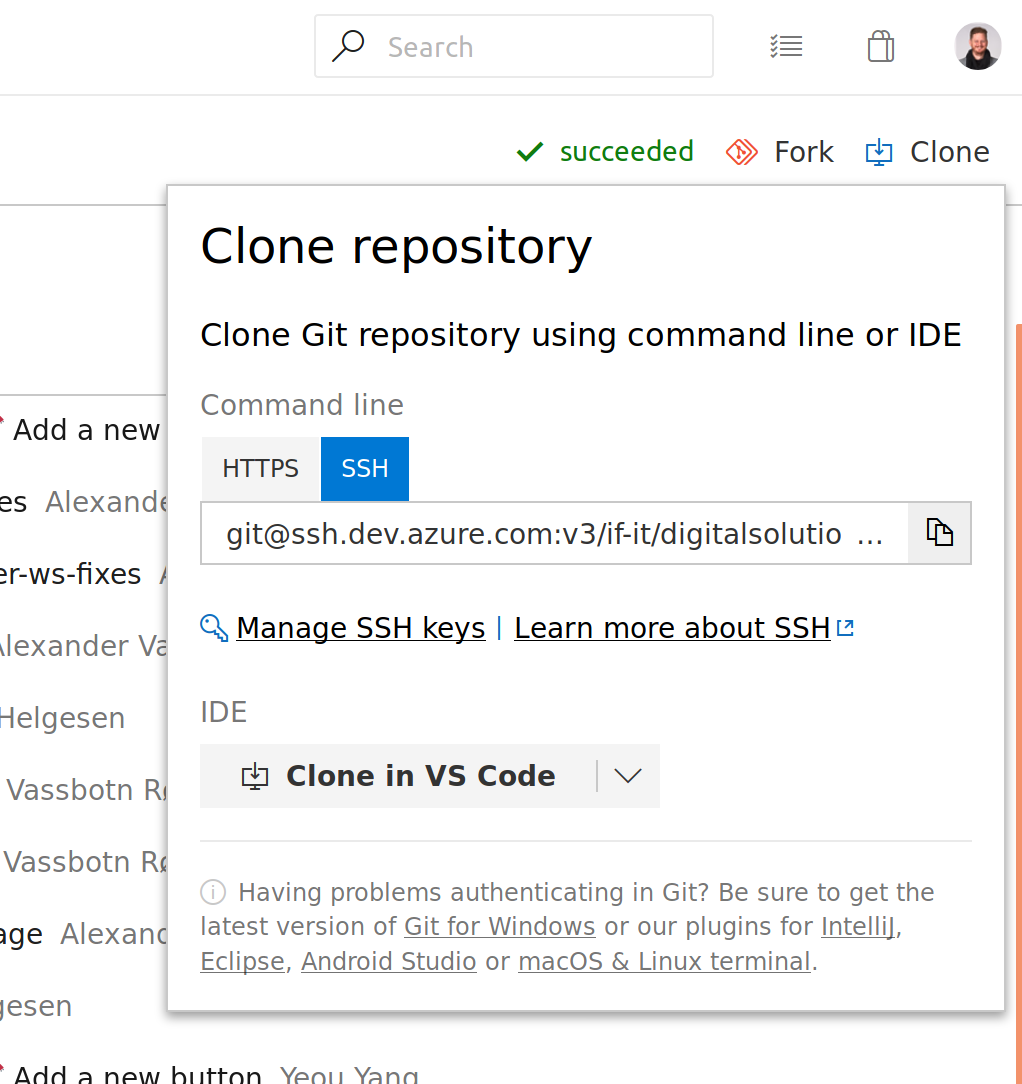
Go to your prefered folder where your code or projects are, preferably not a network station, and git clone:
$ mkdir ids-core
$ cd ids-core
$ git clone if-it@vs-ssh.visualstudio.com:v3/if-it/If%20Design%20Hub/guybrush .2. Install dependencies
First we install the global npm packages required:
$ npm i -g gulp-cli@latest lernaThen we install the root package dependencies:
$ npm iThen we bootstrap, installing all the dependencies for the packages:
$ lerna bootstrapAs a general workflow, discard any changes to the package-lock.json-files at this stage:
$ git checkout -- packages package-lock.jsonThis to make sure that when you want to create a new component/package, that you have a clean slate.
Congratulations, you have now set up a developing environment for the Design System!